Firefox search bar plugin
Hi Guys,
We can do a little fun with Firefox search bar .We can create our own search engine there.
Here i am creating a simple example of how you can create your own plugin.
Go to the installed directory of Firefox and locate the folder "searchplugins" .Open this folder ,here you will see all the search engines xml listed there. You can copy paste the below code and restart Firefox to see your search engine in the drop down of search bar list.
<SearchPlugin xmlns="http://www.mozilla.org/2006/browser/search/">
<ShortName>MySearch</ShortName>
<Description>Demo search by google.. < /Description>
<InputEncoding>UTF-8 < /InputEncoding>
<Url type="text/html" method="GET" template="https://www.google.com/search">
<Param name="q" value="{searchTerms}"/>
</Url>
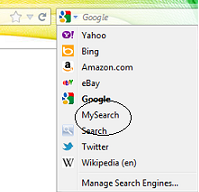 <SearchForm
> https://www.google.com/
< /SearchForm>
<SearchForm
> https://www.google.com/
< /SearchForm>
</SearchPlugin>
and save this file by any name with dot XML extension in "searchplugins"
folder .
For example abc.xml
Note: You can modify the search engine in your xml file .Instead of google you can use any other search engine but check what query parameters it takes .
This is just a brief idea to make a search plugin. You can edit and make a advance one too.
Brother website for healthcare : http://delighthealthcare.in/
We can do a little fun with Firefox search bar .We can create our own search engine there.
Here i am creating a simple example of how you can create your own plugin.
Go to the installed directory of Firefox and locate the folder "searchplugins" .Open this folder ,here you will see all the search engines xml listed there. You can copy paste the below code and restart Firefox to see your search engine in the drop down of search bar list.
<SearchPlugin xmlns="http://www.mozilla.org/2006/browser/search/">
<ShortName>MySearch</ShortName>
<Description>Demo search by google.. < /Description>
<InputEncoding>UTF-8 < /InputEncoding>
<Url type="text/html" method="GET" template="https://www.google.com/search">
<Param name="q" value="{searchTerms}"/>
</Url>
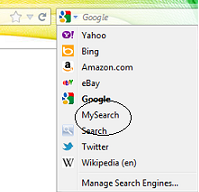 <SearchForm
> https://www.google.com/
< /SearchForm>
<SearchForm
> https://www.google.com/
< /SearchForm></SearchPlugin>
and save this file by any name with dot XML extension in "searchplugins"
folder .
For example abc.xml
Note: You can modify the search engine in your xml file .Instead of google you can use any other search engine but check what query parameters it takes .
This is just a brief idea to make a search plugin. You can edit and make a advance one too.
Brother website for healthcare : http://delighthealthcare.in/
Hi. you can modify the file according to you. Add fetching of suggestion-data ,etc. Check other files in the folder to have a broader idea
ReplyDelete