Firefox search bar plugin
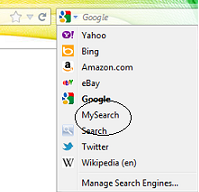
Hi Guys, We can do a little fun with Firefox search bar .We can create our own search engine there. Here i am creating a simple example of how you can create your own plugin. Go to the installed directory of Firefox and locate the folder "searchplugins" .Open this folder ,here you will see all the search engines xml listed there. You can copy paste the below code and restart Firefox to see your search engine in the drop down of search bar list. <SearchPlugin xmlns="http://www.mozilla.org/2006/browser/search/"> <ShortName>MySearch</ShortName> <Description>Demo search by google.. < /Description> <InputEncoding>UTF-8 < /InputEncoding> <Url type="text/html" method="GET" template="https://www.google.com/search"> <Param name="q" value="{searchTerms}"/> </Url> <SearchForm > https://www.google.com/ < /SearchForm> </SearchPlugin> an...